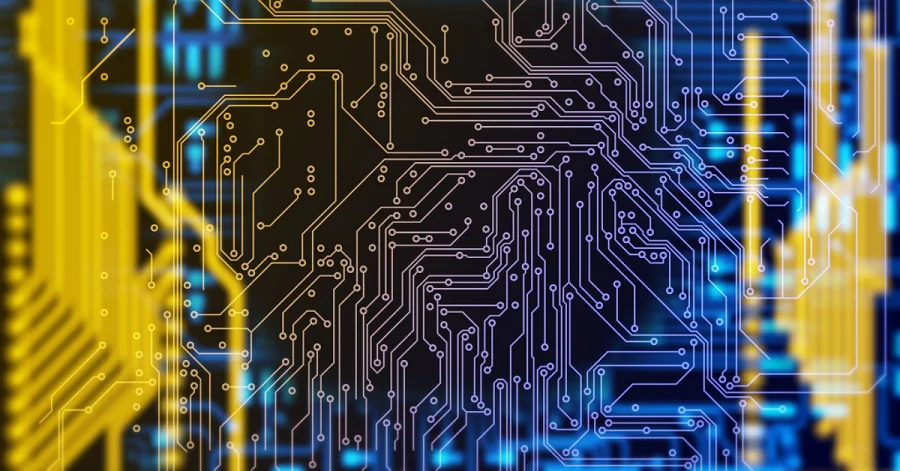Install Remote Server Administration Tools (RSAT) on Windows 11
Published: Sep 25, 2023 05:47 AM
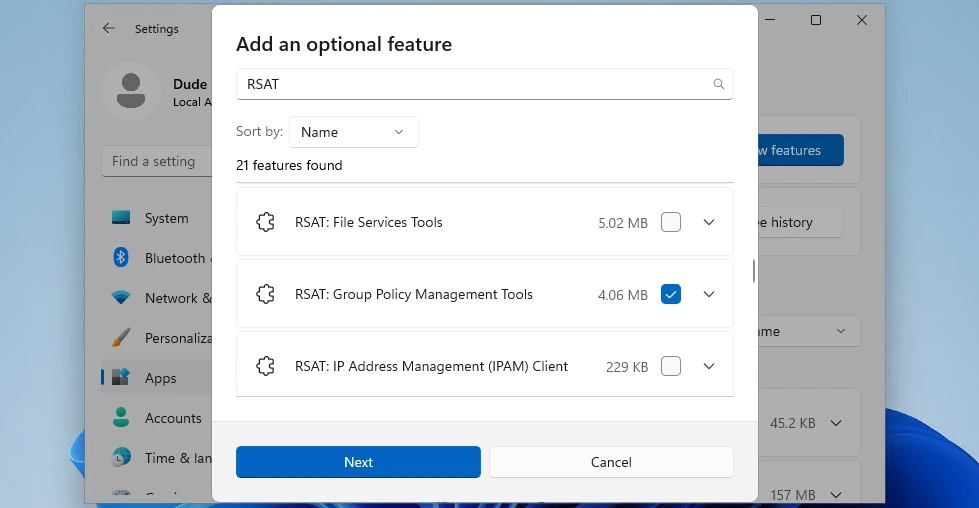
As a sysadmin dude/dudette/dudes (hey, that's the name of the site!), you will likely need access to the Remote Server Administration Tools (RSAT) on your workstation to perform Active Directory administration or Group Policy administration, or just domain tasks in general. Here are two main methods to adding in this feature to your computer:
Method 1: Through the Settings App
1. Open the Settings app, and click on the Apps item on the left. Then click on "Optional features."
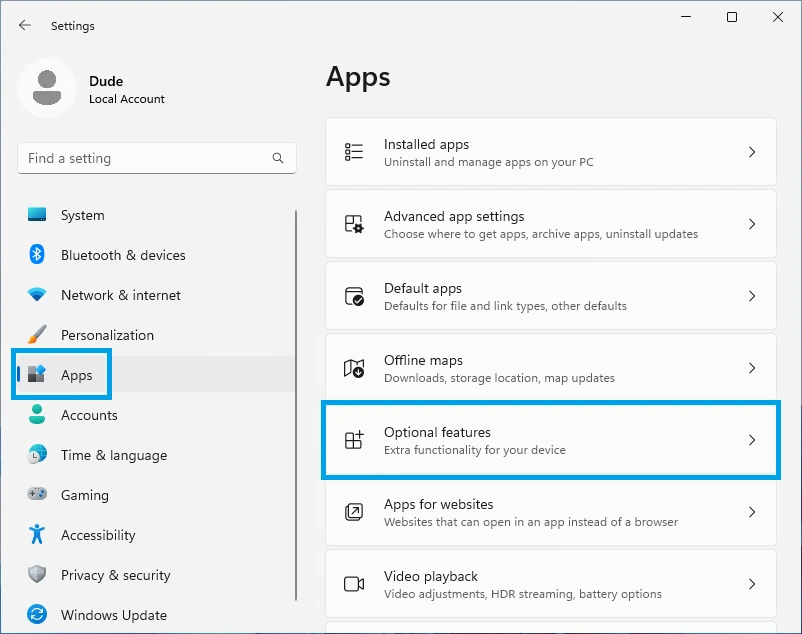
2. Click on the "View features" button next to the Add an optional feature list item.
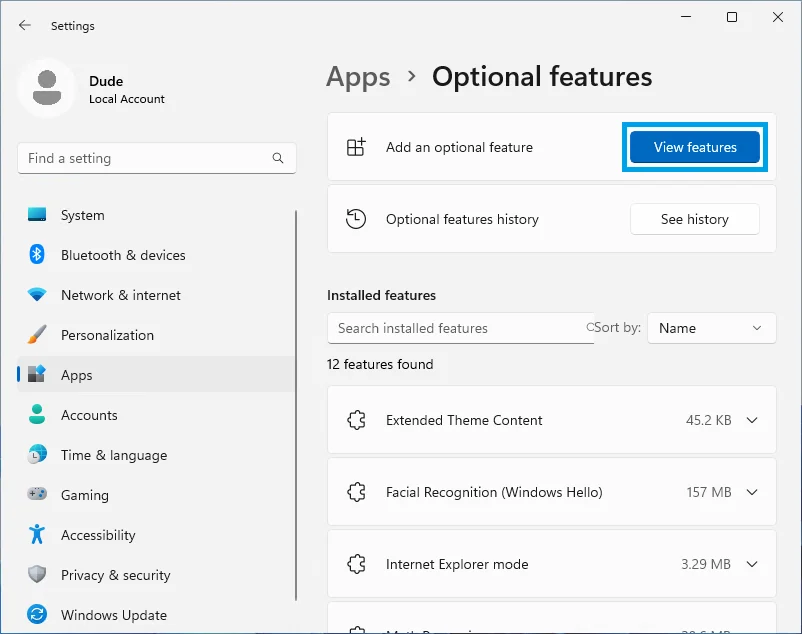
3. At the Add an optional feature window, scroll down to find the RSAT options, or type RSAT to find all of the RSAT options. Check the box for items you wish to install and then once you're done, hit Next.
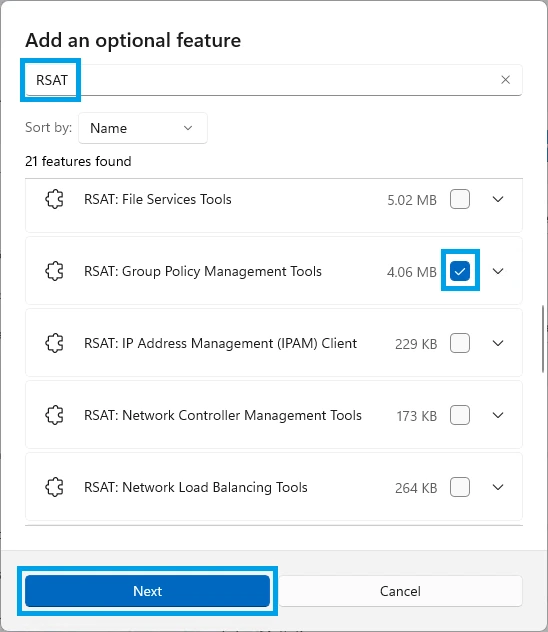
4. Hit Install on the next screen to install the selected RSAT features.
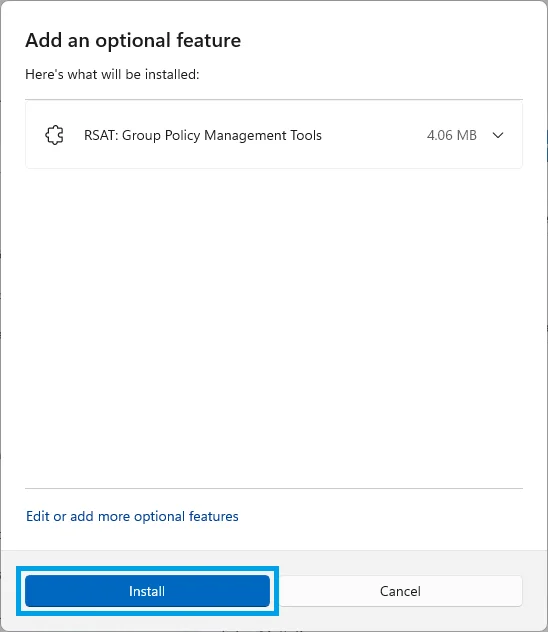
Method 2: Through PowerShell
This method will utilize a PowerShell script to install all of the RSAT tools for your machine. This script will also temporarily modify the Windows Server Update Services (WSUS) registry key so that your machine can talk directly to Microsoft's servers to bring down RSAT updates rather than trying to go through your managed WSUS environment.
NOTE: You must be an administrator to run this script. You may also need to modify your PowerShell execution policy if there is modifications to your environment in place to block scripts.
#Set-ExecutionPolicy -ExecutionPolicy Bypass
#Disable WSUS
$UseWUServer = Get-ItemPropertyValue -Path "HKLM:\SOFTWARE\Policies\Microsoft\Windows\WindowsUpdate\AU" -Name "UseWUServer" -ErrorAction SilentlyContinue
Set-ItemProperty -Path "HKLM:\SOFTWARE\Policies\Microsoft\Windows\WindowsUpdate\AU" -Name "UseWUServer" -Value 0 -Force | Out-Null
Restart-Service -InputObject "wuauserv" -Force
#Install RSAT
$rsatTools = Get-WindowsCapability -Online | Where-Object { $_.Name -like 'RSAT*' }
foreach ($tool in $rsatTools) {
Add-WindowsCapability -Online -Name $tool.Name
}
#Enable WSUS if it was previously enabled
if ($UseWUServer -eq 1) {
Set-ItemProperty -Path "HKLM:\SOFTWARE\Policies\Microsoft\Windows\WindowsUpdate\AU" -Name "UseWUServer" -Value 1 -Force | Out-Null
Restart-Service -InputObject "wuauserv" -Force
}